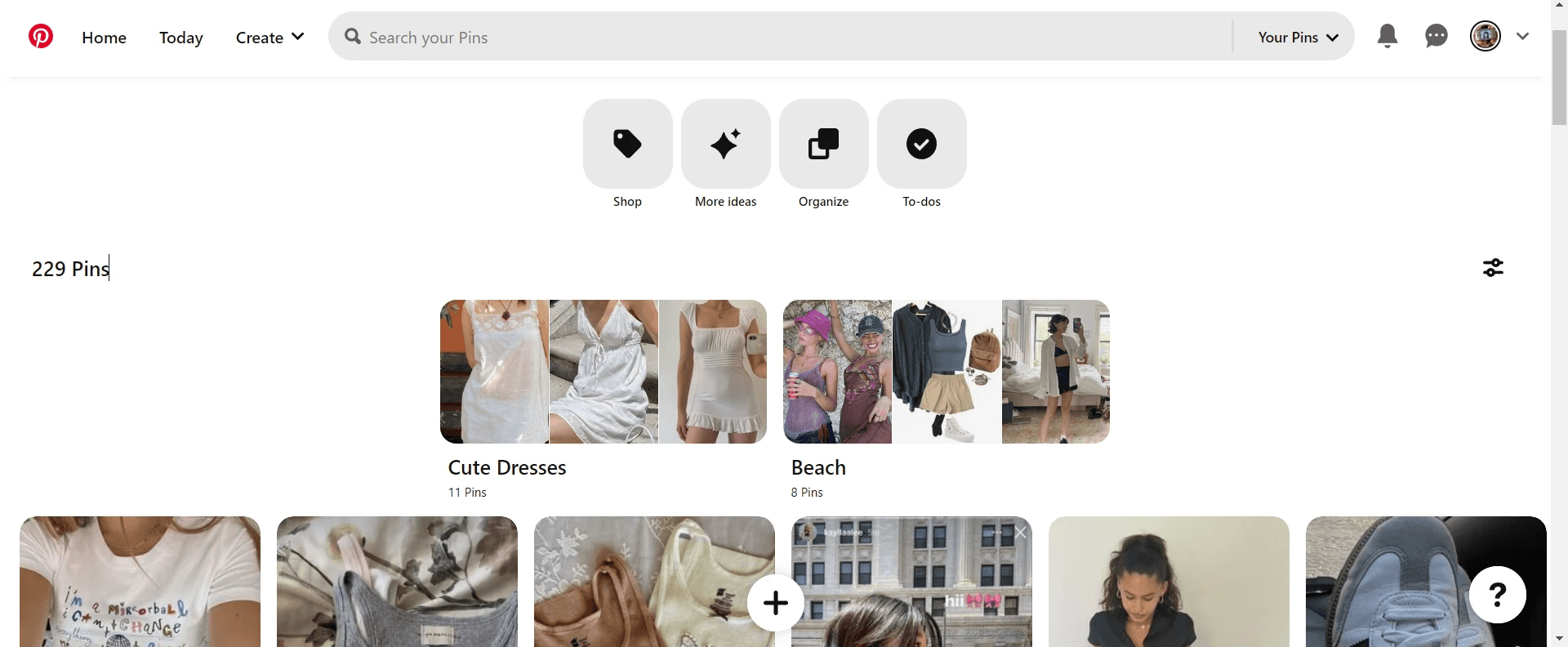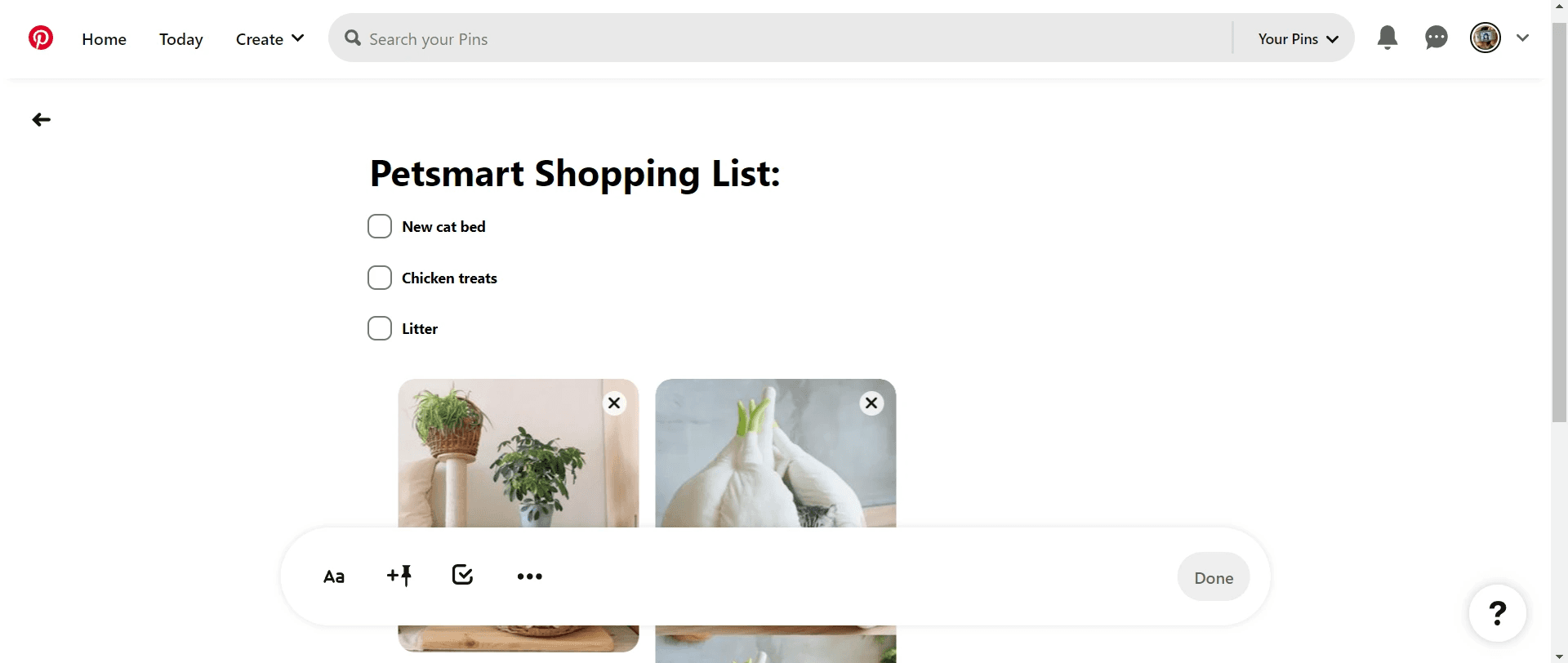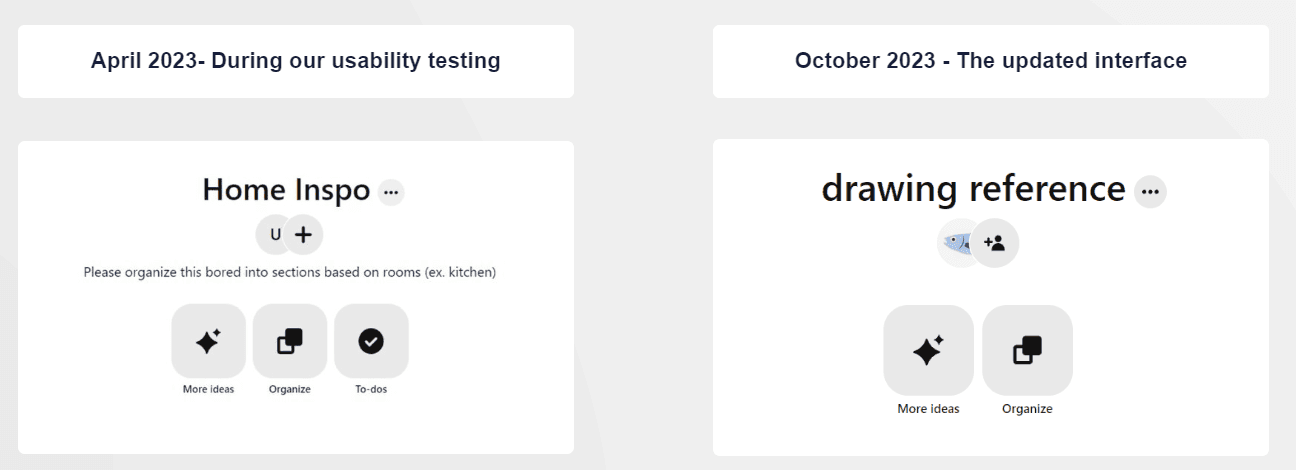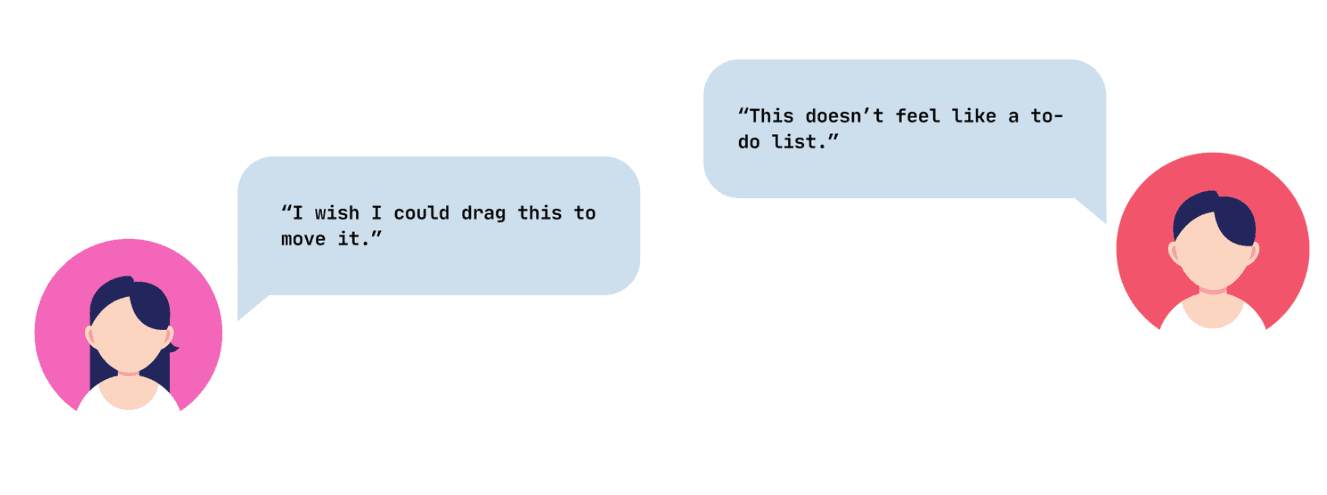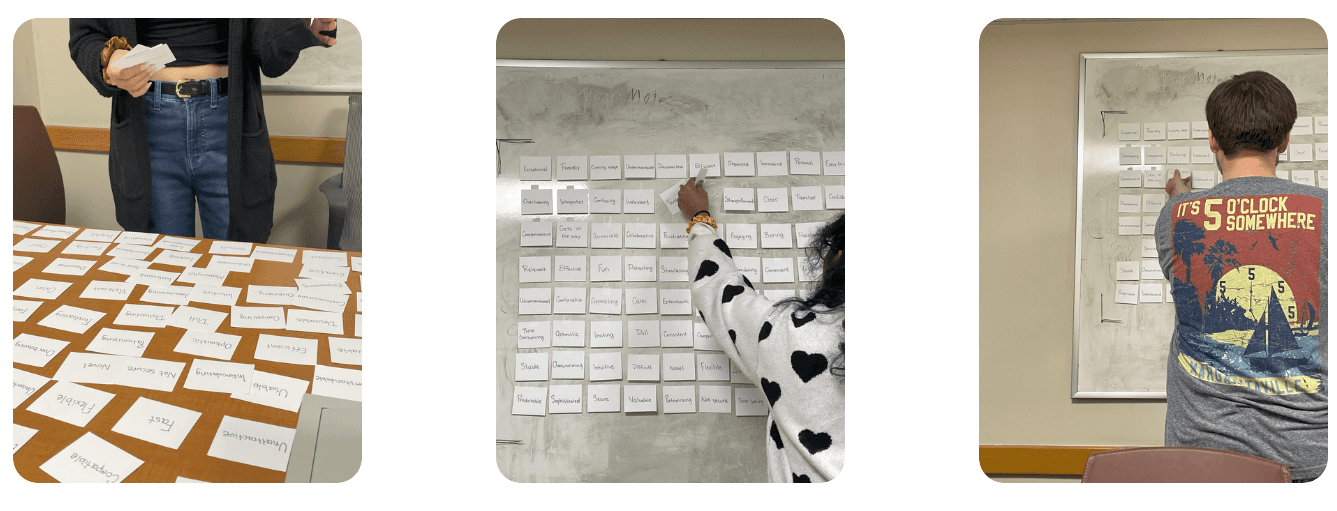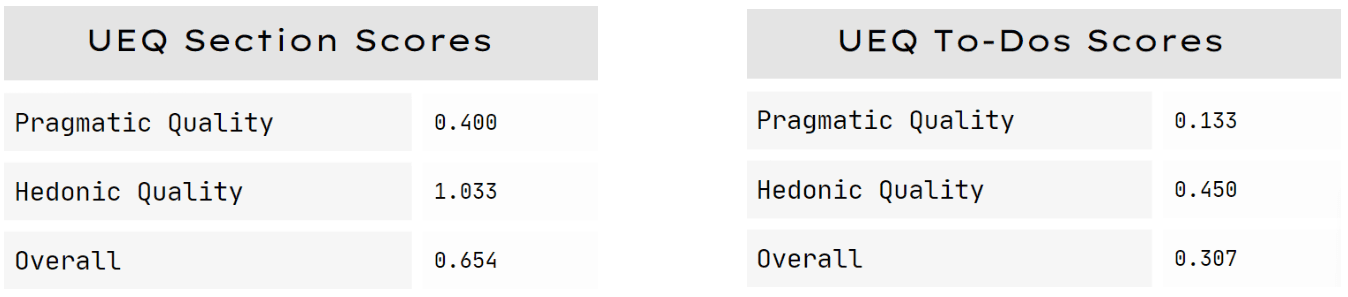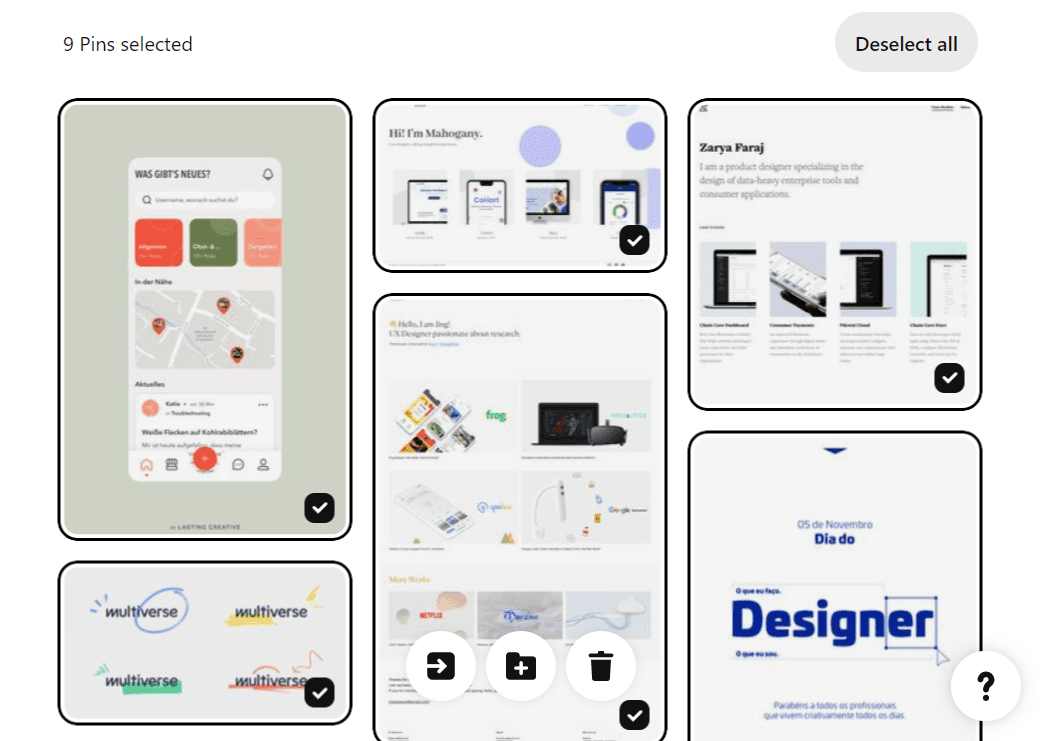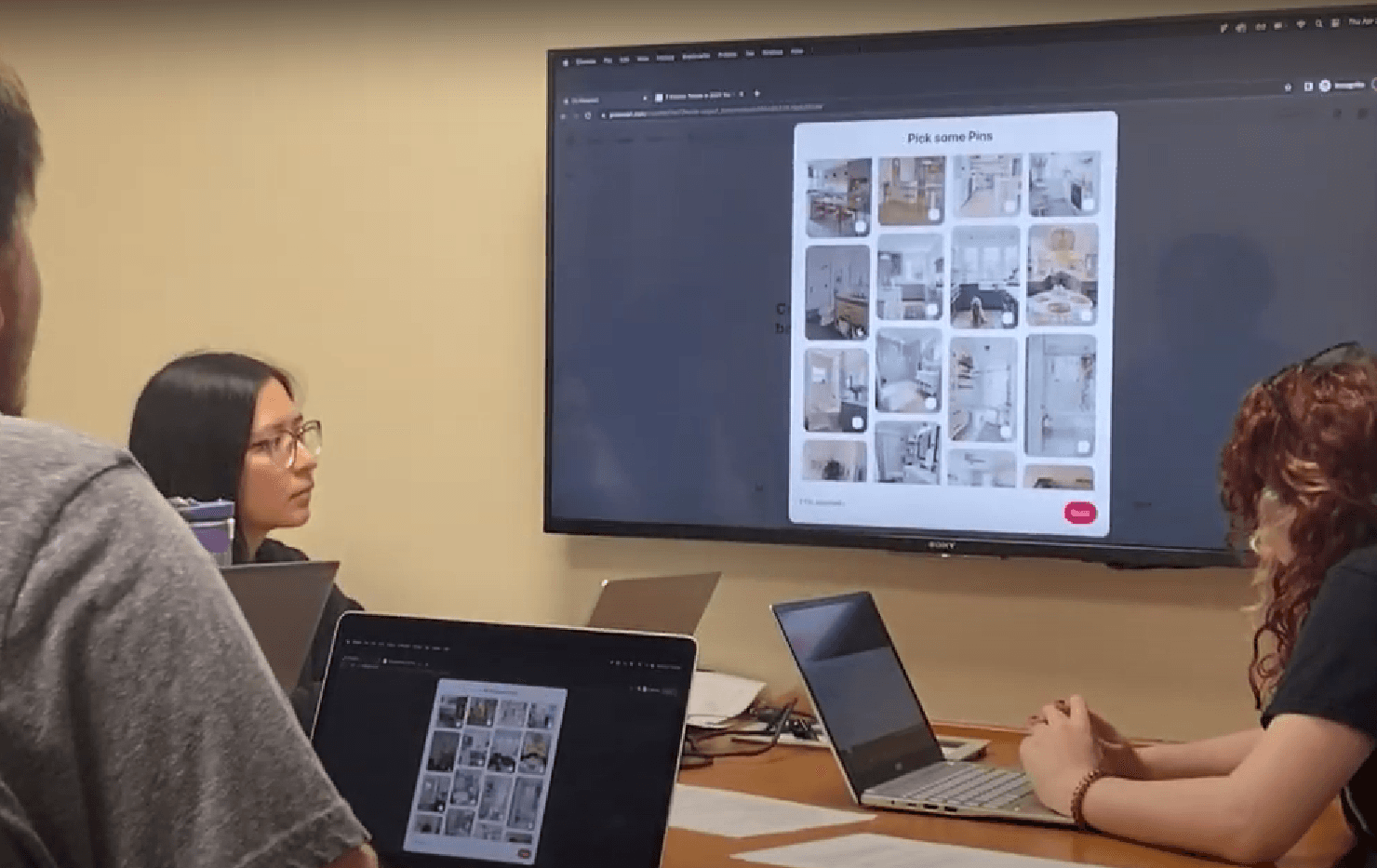3 min read
Usability Test
Think Aloud Method
Product Reaction Cards
UEQ
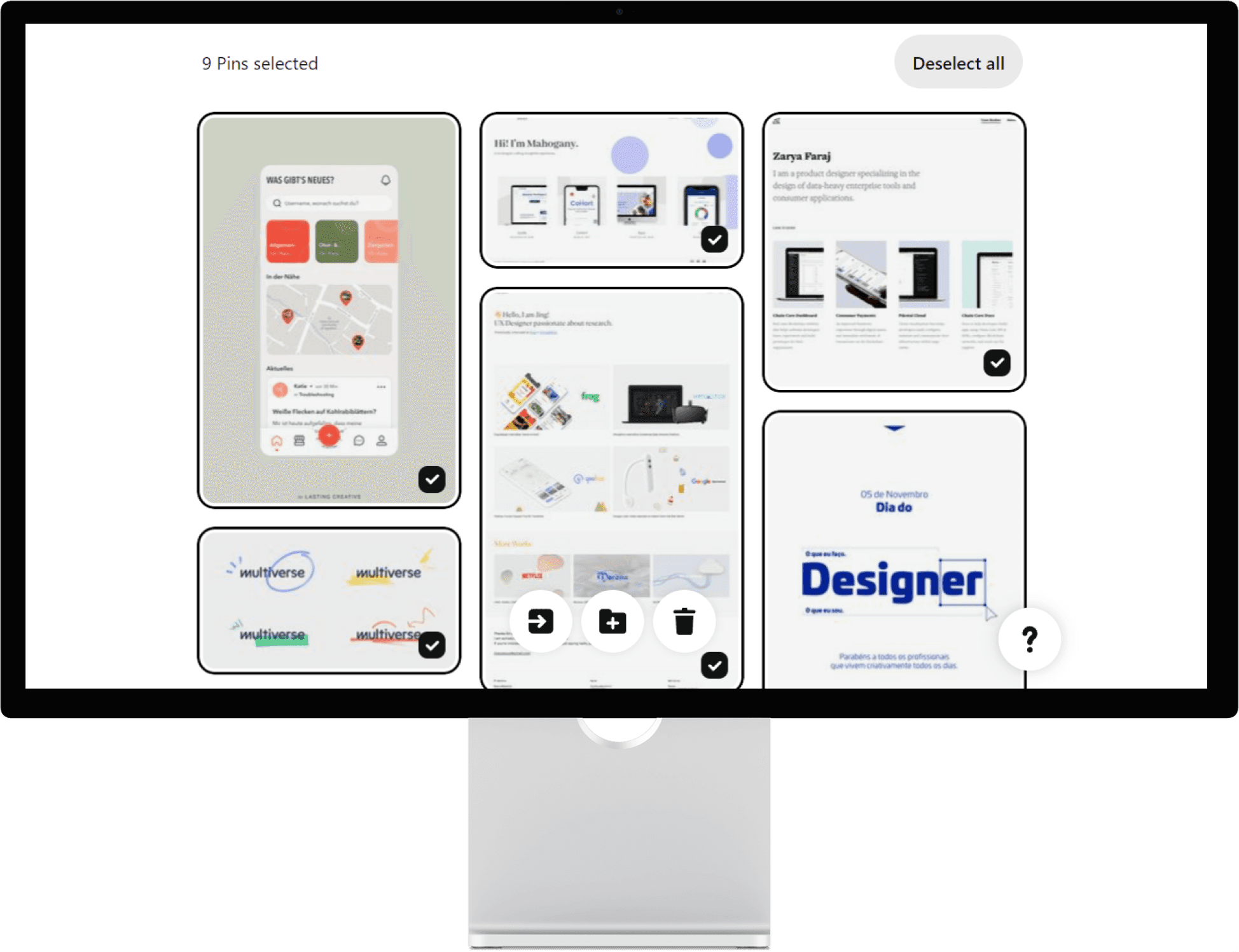
ROLE:
Team Lead & Research
TIMELINE:
Apr - May 2023 (4 weeks)
TOOLS:
Google Suites & Excel
THE PROBLEM
Are Pinterest's organizational tools enhancing or hindering user's board experience?
THE OVERVIEW
In 2020, Pinterest introduced new ways for users to enhance their board organization with “Sections” and “To-Dos.”
Over the past year, I came across these new features but found them unsatisfying. Wanting to further investigate, I presented the idea to my classmates in Usability Testing for our final project.
THE FEATURES
Sections
Allow users to categorize their existing boards into different categories. For instance, a user with a outfit inspiration board can create sections for different types of clothes.
To-Dos
Enable users to organize ideas for future tasks, including saving pins and creating checkable lists for completed activites.
AN UPDATE
Pinterest identified flaws in the "To-Do" feature and removed it from the platform.
Initially they renamed the feature to “Notes,” which was one of the recommendations our team proposed.
It's really cool to witness a feature we were questioning for a school project also be reanalyzed by a major company like Pinterest. I believe this update validates and underscores the relevance of the data collected from our usability test.
GOALS & OBJECTIVES
Efficiency: Evaluates time and accuracy for users to successfully complete a task with minimal effort.
Effectiveness: Identify if the features meet user needs and overall improve their experience on Pinterest.
Engagement: Access if it encourages user interactions and retention.
Error Tolerance: Identify if any features in place allow users to easily correct a mistake.
Ease of Learning: Evaluate if the features are easy for new or existing users to learn.
DATA COLLECTING TOOLS
01. Think Aloud Protocol
Having our participants narrate their thought process and actions as they complete each task.
02. Product Reaction Cards
Provides participants with a way to describe their experience through the use of adjectives.
03. User Experience Questionnaire (UEQ)
A questionnaire given to users after completing the activates, their responses were analyzed using Excel. The scores are rated based on a scale from - 3 to + 3. Pragmatic, measures the usability & effectiveness. Hedonic, assesses aesthetic & stimulation. Most scores were neutral, except for the section tool's visual appeal, which received a positive rating.
FINDINGS
01. Sections
Negatives:
Minor Usability Issue: At least one pin needs to be selected before creating a section.
Severe Usability Issue: Moving pins into existing sections was not intuitive, took too much time, & hard to find.
Positives:
Participants found it useful because boards can get very long.
Made the participants like the idea of Pinterest even more with this feature.
Deemed as straight forward & easy to use.
02. To-Dos
Negatives:
Severe Usability Issues: Was difficult because participants could not find the button to access this feature.
Severe Usability Issue: The pop-up screen for selecting pins was very small, making it labor intensive and challenging.
Severe Usability Issues: Participants would rather use "Notes" app or "Notion" for creating to-do lists
Positives:
Participants enjoy the idea of customizing boards with this feature.
Adding pins to the to-do list makes it more fun and motivating.
Participants feel inspired to use Pinterest more often.
RECCOMENDATIONS
A few possible changes to improve user experience.
Allows users to create new sections directly, without the requirement of selecting a pin beforehand.
Simplify the process of adding pins to existing sections. Offer users only two choices: dragging the pins or clicking the move button to add them to existing sections.
Improve the navigation elements by increasing the size of the navigation bar, using center alignment, and add icons to provide clear guidance on their functionality.
Increase the size of the pop-up for adding pins to make it easier to interact with the feature.
Make the function of the feature more clear by renaming it to a more inclusive and general term. The current name suggests a limited use for "to-dos" only, while the feature actually encompasses basic note-taking functionality as well.
REFLECTION
This project provided me with a valuable opportunity to conduct an in-depth usability test and gain meaningful experience in understanding, sorting, and analyzing data.
Time limitations posed challenges. The team had only one week for participant recruitment, usability testing, report creation, and presentation preparation. This forced us to skip essential steps like a test run affected the testing process, requiring on-the-fly adjustments.
An exceptional team. Leading a team that worked well together and having members that contributed unique skills was the key to the projects success.